In today’s fast-paced and digitally-driven work environment, effective communication and collaboration tools are essential for businesses and individuals alike. Google Workspace, formerly known as G Suite, is a comprehensive suite of cloud-based applications designed to enhance productivity and streamline communication.
Google Workspace Tutorial: Boosting Productivity and Collaboration
In this tutorial, we will explore the key features and benefits of Google Workspace and provide step-by-step guidance on how to get started.
What is Google Workspace?
Google Workspace is a collection of cloud-based productivity and collaboration tools developed by Google. It includes popular applications such as Gmail, Google Drive, Google Docs, Google Sheets, Google Slides, Google Calendar, and more. Google Workspace is designed to help businesses and organizations work more efficiently by providing a seamless platform for communication, document sharing, and project collaboration.
Key Features of Google Workspace
1. Gmail:
Gmail is Google’s email platform and is a core component of Google Workspace. With Gmail, you can send and receive emails, organize your inbox with labels and filters, and collaborate on emails with features like threaded conversations and integration with other Google apps.
Gmail quick start tutorial


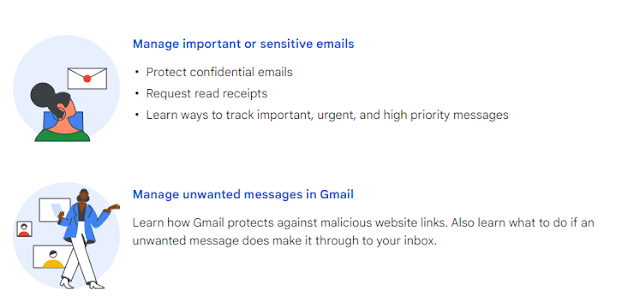
Source – Google Gmail training and help
2. Google Drive:
Google Drive is a cloud storage service that allows you to store, access, and share files and documents from anywhere. It includes features like real-time collaboration, version history, and the ability to work offline.
Google Drive Tutorial
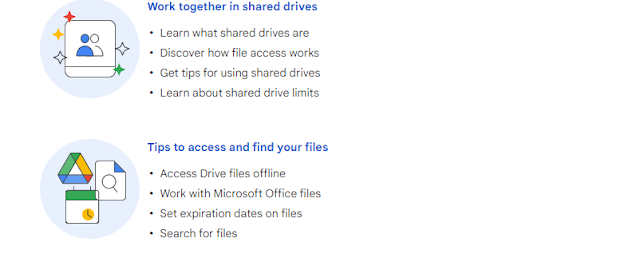

Source – Google Help Center
3. Google Docs, Sheets, and Slides:
These are powerful document, spreadsheet, and presentation tools that enable real-time collaboration. Multiple users can work on the same document simultaneously, making it easy to collaborate on projects and reports.
4. Google Calendar:
Google Calendar helps you manage your schedule, set up meetings, and share your availability with others. It can also be integrated with other productivity tools for a seamless workflow.
More Tutorial
Google Sheet Tutorial Everything You Must Learn by Today
Google Classroom Tutorial For Students
Best JavaScript Tutorial And Projects Course Free Download
Step-by-Step Drawing of an Eye Tutorial
Outsystems Tutorial for Beginners PDF
5. Google Meet:
Google Meet is a video conferencing tool that allows you to hold virtual meetings, webinars, and video calls. It offers features like screen sharing, chat, and the ability to record meetings.
Tutorial for Presenting to a video meeting using your mobile camera

Getting Started with Google Workspace
Step 1: Sign Up
To get started with Google Workspace, you’ll need to sign up for an account. You can choose between different pricing plans, depending on your needs, and customize your domain name if you wish.
Step 2: Configure Your Domain
If you have a custom domain, you can set up your email addresses (e.g., yourname@yourdomain.com) through Google Workspace. Google provides detailed instructions for domain configuration.
Step 3: Explore the Admin Console
As an administrator, you’ll have access to the Google Workspace Admin Console, where you can manage users, set up security policies, and configure various settings for your organization.
Step 4: Invite Users
Invite your team members or colleagues to join your Google Workspace account by adding their email addresses. They will receive invitations to create their accounts.
Step 5: Start Collaborating
Once your team is set up, you can start collaborating by creating documents, spreadsheets, and presentations in Google Docs, Sheets, and Slides. Share these files with your team, and work together in real time.
Step 6: Schedule Meetings
Use Google Calendar to schedule meetings and appointments. You can also integrate Google Meet for video conferencing directly from your calendar events.
Advanced Features and Tips
Google Workspace offers numerous advanced features and customization options to suit your specific needs. Explore features like shared drives, add-ons, and third-party integrations to further enhance your productivity.
Google Workspace is a versatile and powerful suite of tools that can revolutionize the way you work and collaborate. Whether you’re a small business owner, a student, or part of a large organization, Google Workspace has something to offer. By following this tutorial, you’ll be well on your way to harnessing the full potential of Google Workspace for increased productivity and seamless collaboration.

